GitHub Single Sign-On
Streamline access with GitHub SSO: Integrate your Argos team and GitHub organization for seamless member sync, enhancing security and management ease.
Enabling Feature
- Navigate to team settings.
- Click "Enable and Pay" under the "GitHub Single Sign-On" section.
- Select your team, authorize Argos on GitHub, and the feature will be activated.
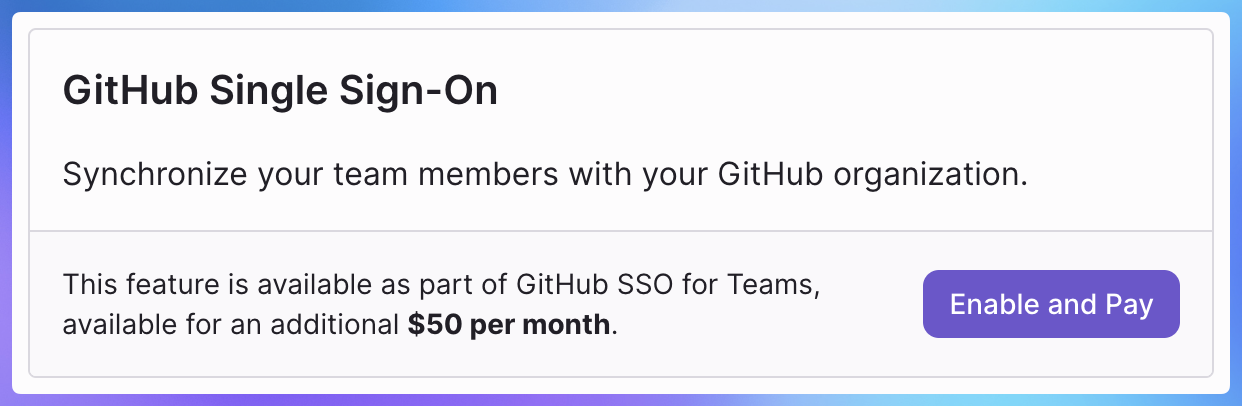
Disabling Feature
In team settings, click "Disable" under the "GitHub Single Sign-On" section and confirm. The "owners" will remain as a member of the team.
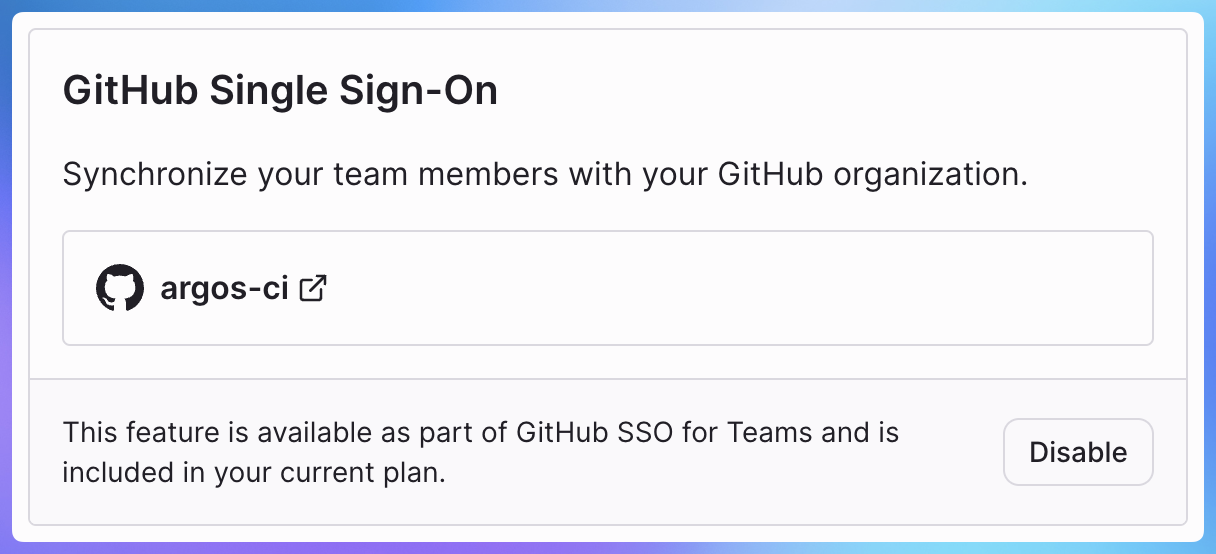
Availability and Payment
The cost of this add-on is $50 / month and it's exclusive to Stripe subscribers.
When you enable GitHub SSO, your team will be charged for the feature on your monthly billing. You will see "Add-on: GitHub SSO" line on your invoice. This feature can be disabled at any time.