Reference build
Argos ensures accuracy by comparing screenshots to a chosen reference build, sourced from your project's reference branch or customized in SDK.
What is a reference build?
A reference build is a build created from a CI running on a commit pushed to your reference branch. Reference builds are used as the baseline for branches created from this commit. Argos automatically chooses the best reference build by analyzing the commit history.
What is a reference branch?
A reference branch is the branch used as the baseline for the screenshot comparisons. Argos automatically uses the default branch of your linked Git project as the reference branch, but you can set another branch in your Argos project's settings.
Change the reference branch in settings
To change the reference branch of a project, navigate to the Argos project settings, deselect the checkbox, enter the desired branch name, and then save your changes.
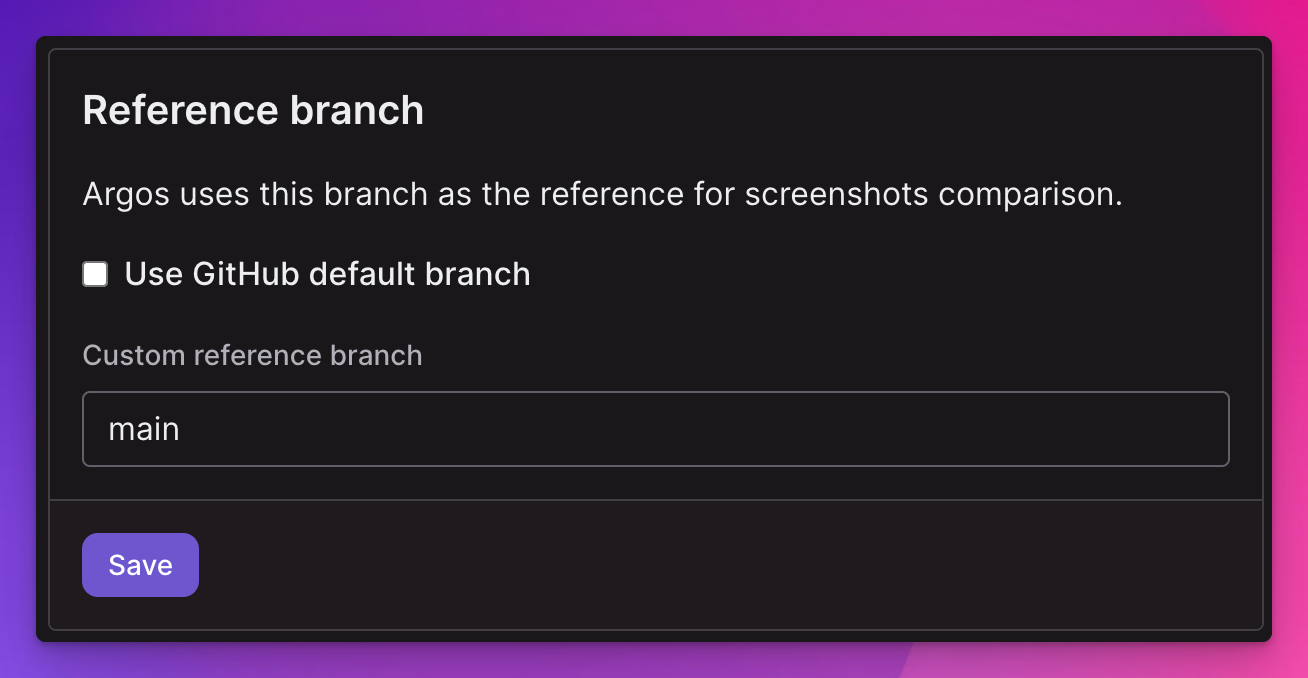
Select a custom reference using CLI
The Argos CLI offers two options to specify a custom reference branch and a custom reference commit:
- npm
- yarn
- pnpm
- bun
npm exec -- argos upload --reference-branch <branch> --reference-commit <commit> ./screenshots
yarn run argos upload --reference-branch <branch> --reference-commit <commit> ./screenshots
pnpm exec -- argos upload --reference-branch <branch> --reference-commit <commit> ./screenshots
bun x argos upload --reference-branch <branch> --reference-commit <commit> ./screenshots