Usage monitoring
Effortlessly track your monthly usage with Argos. Access your team's usage details in just a few clicks, ensuring transparency and informed decision-making.
Here's how you can access your team usage details:
- From the dashboard, select your team from the scope selector
- Select the Settings tab and go to the Billing section
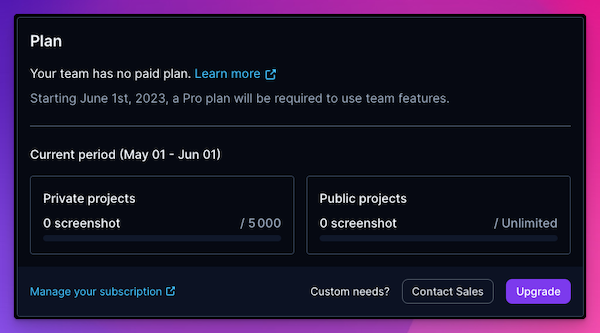
Understanding consumption metrics
Private project
The number of screenshots taken from private projects. These screenshots count towards your consumption limit and are subject to charges.
Public project
The number of screenshots generated from open-source projects.
What happens if I exceed my plan's capacity?
When you're nearing the limit of your current plan, Argos will alert you accordingly.
Should you exceed your plan's limit, the ability to upload additional screenshots to Argos will be temporarily halted until the start of the next billing period.
Hobby Plan
If your usage demands on the Hobby Plan exceed the limit, consider transitioning to a Team Plan. You can easily transfer your project to a newly created team.
Limited Pro Plan
In case you surpass the threshold of your Limited Pro Plan, you'll need to upgrade your plan to continue uploading screenshots seamlessly.