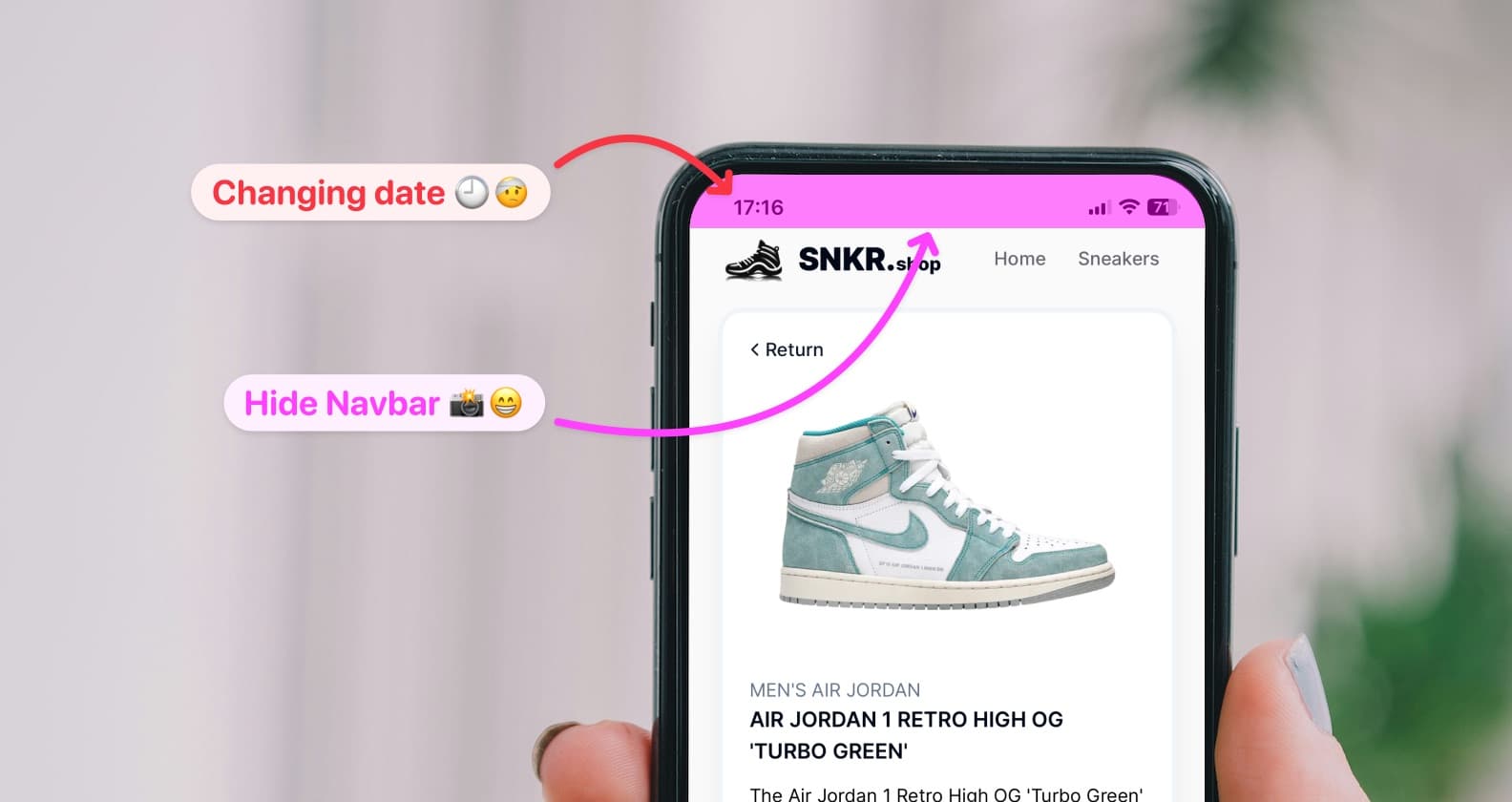Argos WebDriverIO Update: Introducing Navbar Masking
Announcing Navbar Masking for WebDriverIO: reduce mobile visual noise and improve screenshot accuracy in Argos.

Mobile app development is a realm where bugs can remain for months, dependent on users to update their apps. With Argos's latest WebDriverIO update, we introduce Navbar Masking - a feature crafted to enhance the precision of visual testing in mobile apps, ensuring a flawless user experience every time.
Why Navbar Masking?
Mobile navbars, displaying ever-changing elements like time and notifications, are notorious for causing visual inconsistencies. Leveraging Sharp's image processing capabilities, Argos's Navbar Masking lets you specify areas in your screenshots to be masked. This ensures dynamic elements in the navbar don't skew your visual regression results.
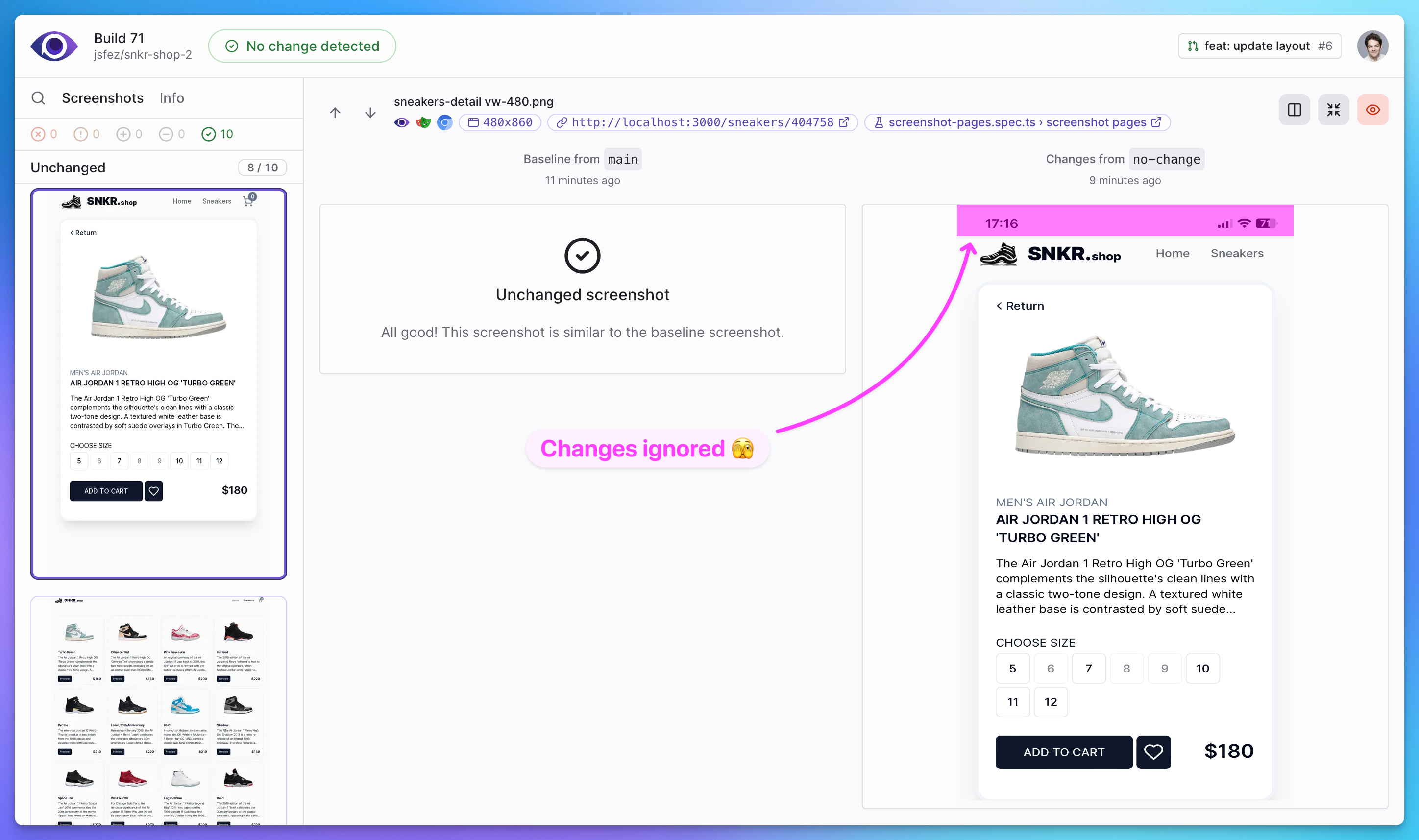
Usage example
Integrating this feature into your existing WebDriverIO setup is simple. A few lines of code enable this powerful tool, greatly enhancing your mobile visual testing process.
import { argosScreenshot } from "@argos-ci/webdriverio";
import { browser } from "@wdio/globals";
describe("Integration test with visual testing", () => {
it("covers homepage", async () => {
await browser.url("http://localhost:3000");
await argosScreenshot(browser, "homepage", {
mask: [{ x: 0, y: 0, width: 1170, height: 120 }],
});
});
});To know more, you can read the Argos WebdriverIO SDK doc.
Conclusion
As we roll out Navbar Masking in Argos's WebDriverIO, we're reinforcing our commitment to refined mobile app testing. This feature is a step forward in our journey to empower developers with tools that truly matter. For more mobile testing features or to join the conversation on future updates, visit us on Argos Discord. Your insights are invaluable in shaping the tools that drive software excellence.